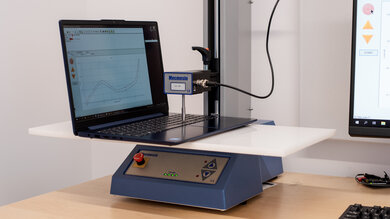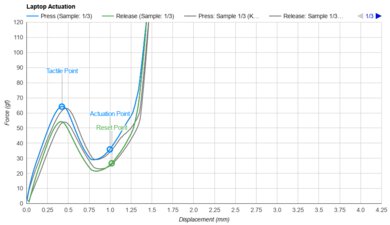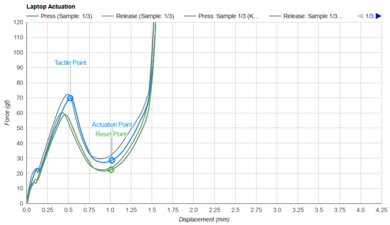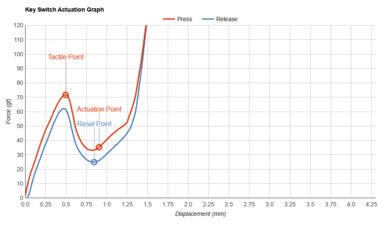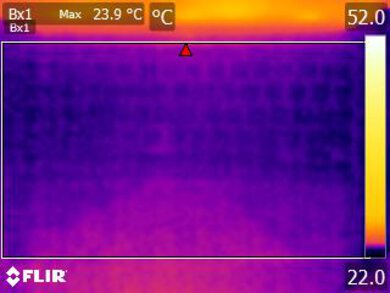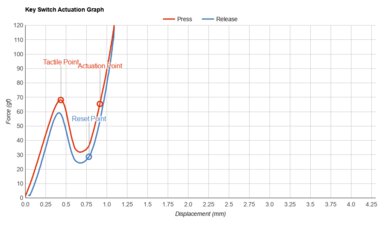If you're shopping for a laptop on a budget, you can find some great options for under $500. Many laptops in this price range are available with the same CPUs that we see in more premium models, but they compromise on a few features to reduce the price. Nowadays, some brands keep older models around longer to serve as budget options; while the hardware may be a couple of generations old, you can still find great options to suit your needs. The recommendations in this article consist mainly of productivity and media consumption devices like Chromebooks and Windows laptops. Higher-performing devices like gaming laptops and Apple MacBooks are typically much more expensive. The list is short for now, but we will review some new options in the coming months.
We've tested over 115 laptops, and below, you'll find our recommendations for the best ones under $500. See our recommendations for the best laptops under $300, the best laptops under $400, and the best budget and cheap laptops.
-
Best Laptop Under $500
SchoolGamingMultimediaWorkstationBusinessSize15.6"Brightness6.8Typing Quality7.5Touchpad7.2Ports7.5Battery Life (Web Browsing)6.6 hrsThe best laptop under $500 we've tested is the Lenovo IdeaPad Slim 3i 15 (2023), a 15.6-inch Windows ultraportable. For around $500, you can get a model with an Intel Core i3-1315U Processor, 8GB of DDR5 memory, and 256GB of storage. While the 6-core 13th Gen Intel Core i3 CPU isn't the fastest processor on the market, it's relatively new and still plenty fast for general productivity tasks like web browsing, text processing, spreadsheets, and presentations. Most people can get by with 8GB of memory, but if you need more, this will push you over the 500$ price point.
This model feels sturdy despite being all plastic. It has a decent keyboard, a reasonably responsive touchpad, and a 720p or 1080p webcam with a privacy cover, depending on the model you get. Ports include two USB-As, a full-size HDMI, and a USB-C that supports charging and video output. As for the display, this Core i3 model comes with a 1080p IPS touchscreen panel, although there are also 1080p TN and non-touchscreen IPS panels available, depending on the model you buy. The display looks decently sharp and gets bright enough for use in most indoor settings; it just looks a tad washed out due to its narrow color gamut. The major drawback is its battery life, as it only lasts between 6 and 7 hours for light use.
-
Best Chromebook Under $500
SchoolGamingMultimediaWorkstationBusinessSize14"Brightness7.7Typing Quality6.5Touchpad6.1Ports7.0Battery Life (Web Browsing)13.3 hrsOur best under-$500 Chromebook pick is the Lenovo IdeaPad Slim 3i Chromebook 14 (2023). This 14-inch model is a great option for younger students and anyone needing a simple device for light productivity tasks. You can often find the Core i3 configuration (paired with an FHD touch-sensitive display, 8GB of RAM, and 128GB of storage) for $400 to $500 USD on Lenovo's website. There are cheaper models with an N100/N200 CPU and/or 4GB of RAM, but we don't recommend them unless you have an extremely light workload, as they'll get bogged down quickly when multitasking or running more intensive applications.
The Core i3 model's 1080p touch-sensitive display looks sharp and gets bright enough to combat glare in well-lit settings. If you're often on video calls, you'd be happy to know this laptop has an excellent 1080p webcam and clear-sounding microphones. Despite its relatively small 56Wh battery, a full charge gets you around 13 hours of light use or 12 hours of video playback, so you don't have to worry about bringing a charger. Unfortunately, the keyboard feels a little mushy, and the touchpad is small and not always responsive.
-
Best Multimedia Laptop Under $500
SchoolGamingMultimediaWorkstationBusinessSize13.3"Brightness7.5Typing Quality6.0Touchpad5.7Ports2.5Battery Life (Web Browsing)10.5 hrsThe Lenovo Chromebook Duet 5 (2021) is the best laptop for media consumption under $500. It's a Chrome OS tablet with a kickstand and detachable keyboard, similar to the popular Microsoft Surface Pro line. This form factor is very versatile, as you can detach the keyboard to make the device easier to hold as a tablet or to save space, and you can snap it back on when you need to type something. It's easy to carry around thanks to its compact size, and its battery lasts around eight hours of video playback, which is plenty of time for a couple of movies or TV show episodes.
What makes this device great for multimedia is its gorgeous OLED screen. It produces vibrant colors, and the blacks look amazing, like on all OLEDs. The speakers are just okay; they get reasonably loud but sound slightly unnatural and lack bass. If you want to use headphones, know the laptop doesn't have a 3.5mm headphone jack, so it's best to go wireless. The keyboard comes with the device, so you don't need to buy it separately. However, it doesn't feel particularly comfortable to type on. It's fine for a couple of emails on the go, but better options exist for typing a long essay.
-
Best Compact Laptop Under $500
SchoolGamingMultimediaWorkstationBusinessSize10.5"Brightness7.6Typing Quality7.5Touchpad7.0Ports2.5Battery Life (Web Browsing)7.2 hrsIf you're looking for something compact for media consumption or web browsing, get the Microsoft Surface Go 3 (2021), a Windows tablet with a built-in kickstand and a detachable type cover keyboard. Unlike the Lenovo Chromebook Duet 5 (2021) above, you must buy the keyboard separately. The type cover keyboard has tactile keys and backlighting; it's just a little cramped because it's a small device. That said, it's worth getting because Windows isn't very touch-friendly, and the cover helps protect the screen against scratches during transport. As for the display, it's a sharp 10.5-inch IPS panel. It gets bright enough for use in most settings and supports pen input. However, the pen is a separate purchase.
The Intel Pentium Gold model with 4GB of memory is fine for simple web browsing, emails, and video playback, but don't expect to edit 4k videos or play AAA games. If you can stretch your budget slightly, we recommend upgrading the RAM to 8GB, as you'll get a much smoother experience with fewer slowdowns when multitasking. The battery lasts about seven hours of light productivity, which is short compared to most clamshell laptops but not bad for a tablet. Port selection is atrocious; there's only one USB-C, a MicroSD card reader, a headphone jack, and a proprietary Surface charging port. Its 1080p webcam is surprisingly good, and there's also a facial recognition IR camera to log in quickly.
Notable Mentions
- Acer Swift 3 14 (2020): The Acer Swift 3 14 (2020) is a similarly priced alternative to the Lenovo IdeaPad Slim 3i 15 (2023) if you want a smaller laptop. It has a nicer IPS display with full sRGB coverage, significantly longer battery life, and Thunderbolt 4 support. However, the webcam isn't as good, its CPU is an older and slower 11th Gen Intel, and you also lose the numpad. It can also be difficult to find as it's an older model. See our review
- Acer Chromebook Plus 515 (2023): The Acer Chromebook Plus 515 (2023) is a good alternative to the Lenovo IdeaPad Slim 3i Chromebook 14 (2023) if you want a Chromebook with a more powerful processor. The Acer 515 is available with significantly faster Intel 12th Gen Core CPUs and up to 16GB of RAM, giving you more headroom for heavy multitasking. However, its battery life is much shorter at around eight to nine hours of light use, and the display doesn't get as bright to combat glare. It's also more expensive. See our review
- Lenovo Chromebook Duet 3 (2022): The Lenovo Chromebook Duet 3 (2022) is a good alternative to the Lenovo Chromebook Duet 5 (2021) if you want a more compact device for on-the-go use. Its 10.9-inch display looks sharper because it has a higher pixel density, but its contrast ratio is much worse because it's an IPS panel, which means that blacks will look more like gray in dim settings. See our review
Recent Updates
-
May 22, 2024: Replaced the Lenovo IdeaPad 3 15 (2021) with the Lenovo IdeaPad Slim 3i 15 (2023) due to availability. Minor text edits for accuracy.
-
Apr 25, 2024: Small text edits for clarity. There are no changes to the recommendations; all picks are valid and available.
-
Mar 28, 2024: Updated text to improve clarity and verified that all picks are valid and available.
-
Feb 28, 2024: Minor text edits for clarity. No changes in product picks.
-
Feb 01, 2024: Verified that all picks are valid and available. Added the Acer Chromebook Plus 515 (2023) as a Notable Mention.
All Reviews
Our recommendations above are what we think are currently the best laptops under $500 you can get. In addition to the test results, we factor in the price (a cheaper laptop wins over a pricier one if the difference isn't worth it), feedback from our visitors, and availability (no laptops that are difficult to find or almost out of stock everywhere).
If you prefer to make your own decision, here’s the list of all the laptops we've tested under $500, sorted by price from low to high. Keep in mind that most laptops are available in various configurations, and the table only shows the results of the model we tested, so it’s best to see the full review for information about other variants.