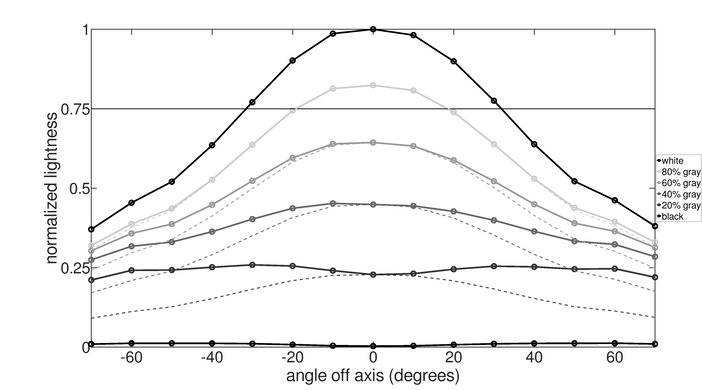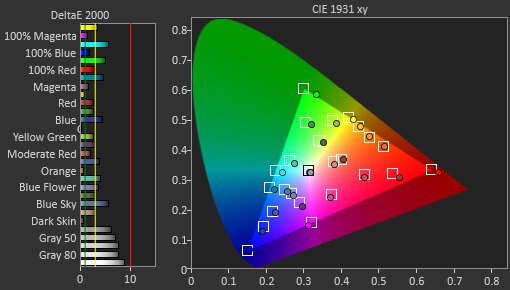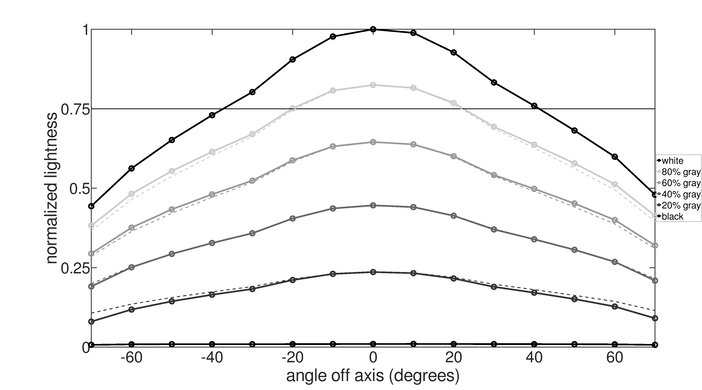There are plenty of gaming monitors you can choose from if you're on a tight budget. These models are getting equipped with more gaming features, and while most don't have premium perks like HDMI 2.1 bandwidth or a 4k resolution, you'll still be happy with the performance of most low-cost gaming monitors, including some cheap models. They're available in different resolutions and sizes, but size is a personal preference.
When looking for a gaming monitor, one of the most important factors is a fast response time so that motion looks sharp. Low input lag is also crucial, though most monitors have low input lag for a responsive feel. A high refresh rate is beneficial if you play competitive games, and some budget models include refresh rates up to 240Hz. Additionally, picture quality is important for creating an immersive gaming experience, so you'll want to look for monitors with bright highlights and vivid colors, but that's less common on budget monitors, and most of them have limited picture quality.
We've bought and tested over 320 monitors, and below, you'll find our recommendations for the best budget and cheap gaming monitors. Also, see our recommendations for the best gaming monitors under $300, the best monitors under $200, and the best budget and cheap monitors.
Note: We recently published Test Bench 2.0 and are updating our reviews to reflect this. As such, it may seem that two similar monitors have very different scores, but scores aren't comparable between different test benches.
-
Best Budget Gaming Monitor
PC Gaming7.8Performance Usages: Brightness8.9Response Time6.9HDR Picture7.8SDR Picture8.4Color Accuracy7.8Size27"Pixel TypeVAMax Refresh Rate170 HzNative Resolution2560 x 1440The best budget gaming monitor we've tested is the Acer Nitro XV275U P3biipx. It's a 27-inch, 1440p monitor that provides both great picture quality and good gaming performance, which is rare for a low-cost display. It has excellent image quality thanks to its Mini LED backlighting, which most budget monitors don't have. It displays deep blacks next to bright highlights in a dark room, and highlights get bright enough to pop against the rest of the image. You can even use it in a very bright room, as it easily gets bright enough to fight glare and has good reflection handling. It also displays vivid and rich HDR colors.
However, while it has a 170Hz refresh rate for a smooth and responsive feel, if you're playing a game with VRR turned on and have rapidly changing frame rates, the monitor has distracting VRR flicker. Additionally, while its motion handling is good, dark trails are visible behind dark, fast-moving objects, and games with lots of motion don't look as crisp as some other budget monitors. If you're looking for a monitor with much better motion handling, consider the AOC Q27G3XMN. However, it doesn't get as bright and can be harder to find.
-
Best Cheap Gaming Monitor
PC Gaming7.3Performance Usages: Brightness7.5Response Time7.8HDR Picture5.4SDR Picture7.2Color Accuracy8.9Size27"Pixel TypeIPSMax Refresh Rate165 HzNative Resolution2560 x 1440If you're on a tight budget and are looking for something cheaper, there are some monitors you can get that perform well for gaming, like the Dell G2724D. It gives you a good gaming experience, and you can often find it directly from Dell's website for a low cost. It's different from the Acer Nitro XV275U P3biipx because it doesn't have very good image quality in HDR. It doesn't have Mini LED backlighting, and its local dimming is terrible, so deep blacks look gray in a dark room, and highlights don't get bright enough to pop. Additionally, colors look far less vivid and rich than they do on the Acer.
That said, it's still a good gaming monitor and a solid choice if your games have a lot of fast-moving objects. It has a faster response time and doesn't have black smearing like the Acer. It's pretty limited in extra features, which is expected for a cheap display. It even lacks an audio output. This means you'll need to connect your audio sources directly to your computer.
-
Best 240Hz Budget Gaming Monitor
PC Gaming7.2Performance Usages: Brightness7.5Response Time8.1HDR Picture4.6SDR Picture6.2Color Accuracy8.5Size24"Pixel TypeIPSMax Refresh Rate240 HzNative Resolution1920 x 1080If you're a competitive gamer looking for a higher refresh rate, the ViewSonic XG2431 is a great choice with a 240Hz refresh rate. It's different from both the Acer Nitro XV275U P3biipx and the Dell G2724D because it has a lower 1080p resolution, so images aren't as detailed, but that also makes it easier for your graphics card to maintain high frame rates with the lower resolution. It doesn't display the same deep blacks as the Acer either, but it still delivers great gaming performance, especially for competitive gaming.
One of the monitor's standout features is its customizable backlight strobing feature, which allows you to adjust the flicker to your liking to reduce persistence blur. Many monitors can't do this, so it's a nice addition to a budget-friendly display, but it doesn't work at the same time as VRR. Fast-moving objects also look fairly crisp thanks to the quick response time across its entire refresh rate range.
-
Best 32-Inch Budget Gaming Monitor
PC Gaming6.6Performance Usages: Brightness6.7Response Time5.3HDR Picture5.4SDR Picture7.9Color Accuracy8.3Size32"Pixel TypeVAMax Refresh Rate165 HzNative Resolution2560 x 1440While bigger monitors in the budget price range generally don't offer the best performance, if you want the biggest possible size within your budget and you're okay with getting something with worse picture quality than the Acer Nitro XV275U P3biipx, check out the LG 32GN650-B, which you can also buy as the 32GN63T-B at different retailers. Both variants offer the same performance. It has the same 1440p resolution as the Acer, delivering the same amount of details, but because of its larger size, the pixel density is lower, so games and text aren't as sharp.
It has similar motion handling to the Acer, and it's decent enough for most casual gamers. However, while its VA panel displays deep blacks for gaming in dark rooms, it still doesn't deliver great HDR performance like the Acer. You'd need to spend more to get a 32-inch monitor with good HDR performance.
Notable Mentions
- Dell S3422DWG: The Dell S3422DWG is an ultrawide monitor that's a good choice for an immersive gaming experience. However, it costs more than other budget monitors, like the LG 32GN650-B/32GN63T-B, so only go for it if you want the ultrawide screen. See our review
- Dell Alienware AW2523HF: The Dell Alienware AW2523HF has a higher 360Hz refresh rate than the ViewSonic XG2431, which is great for competitive gaming. Although the Dell usually costs more than the ViewSonic, it's still worth getting when it's on sale. See our review
- LG 32GP850-B/32GP83B-B: The LG 32GP850-B/32GP83B-B is a 32-inch monitor with better motion handling than the LG 32GN650-B/32GN63T-B, so it's a good choice for gaming. That said, only consider it when it goes on sale, as the 32GN650-B/32GN63T-B is usually cheaper. See our review
- Dell Alienware AW2724DM: The Dell Alienware AW2724DM is an alternative to the Acer Nitro XV275U P3biipx with much better motion handling and viewing angles. However, it has far worse HDR performance and contrast and doesn't get nearly as bright. See our review
Recent Updates
-
Jul 04, 2024: Replaced the AOC Q27G3XMN with the Acer Nitro XV275U P3biipx as 'Best Budget,' as the AOC is harder to find at the moment. Added the Dell Alienware AW2724DM as a Notable Mention.
-
Jun 17, 2024: Replaced the Dell Alienware AW2724DM with the LG 32GP850-B/32GP83B-B in the Notable Mentions because the Dell became more expensive, while the LG dropped in price.
-
May 22, 2024: Replaced the Dell G2724D with the AOC Q27G3XMN as 'Best Budget Gaming Monitor' as the AOC monitor has better performance. Replaced the Gigabyte GS27QC with the Dell G2724D as 'Best Cheap Gaming Monitor,' consistent with recent updates.
-
Apr 26, 2024: Moved the ViewSonic XG2431 to a new 'Best 240Hz Budget Gaming Monitor' category and renamed the Dell G2724D to 'Best Budget Gaming Monitor' from 'Best 27-inch Budget Gaming Monitor'. Replaced the ASUS TUF Gaming VG249Q1A with the Gigabyte GS27QC as 'Best Cheap Gaming Monitor,' as the Gigabyte has HDR and displays a more detailed image.
-
Mar 14, 2024: Replaced the Gigabyte GS27QC with the ASUS TUF Gaming VG249Q1A because the ASUS is cheaper and consistent with other recommendations. Added the Dell Alienware AW2724DM to the Notable Mentions.
All Reviews
Our recommendations are based on what we think are the best budget monitors for gaming currently available. They're adapted to be valid for most people in each price range. Our rating is based on our review, factoring in price and feedback from our visitors.
If you would prefer to make your own decision, here is the list of our budget and cheap monitor reviews. Be careful not to get too caught up in the details. Most monitors are good enough to please most people, and the things we fault monitors on are often not noticeable unless you really look for them.