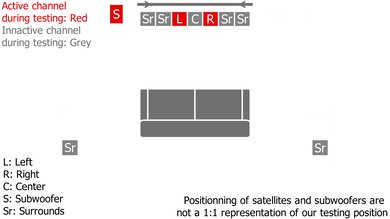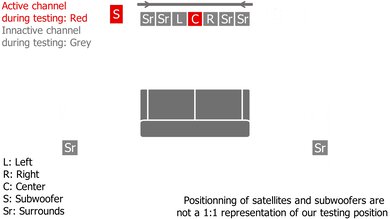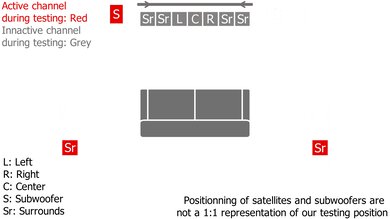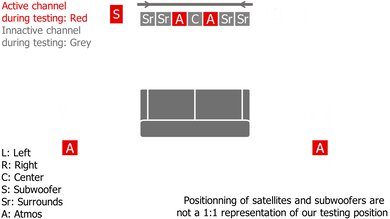The Samsung HW-Q990C is a flagship soundbar released in 2023. It replaces last year's Samsung HW-Q990B and comes with many of the same features for an immersive listening experience. As expected from Samsung's models, this setup has many different customization tools, including a SpaceFit Sound Pro room correction feature to optimize the bar's sound based on your room. Q-Symphony support also lets you pair the bar with a compatible Samsung TV for a more all-around sound. Plus, built-in Alexa gives you hands-free control of your device.
Our Verdict
The Samsung Q990C is excellent for mixed usage. This top-of-the-line 11.1.4 soundbar does well with all sorts of audio content, from music to movies to TV shows. Out-of-the-box, you get a clear and detailed sound across the range, with a thumpy low bass to bring out all the rumble in action-packed scenes. There's support for many different audio formats, as well as lots of sound customization features to get the sound you want. The bar shines with Atmos content, too, bringing an immersive sound right into your living room.
-
Many sound customization tools.
-
Gets loud.
-
Immersive Dolby Atmos sound.
-
No HDMI 2.1 support.
The Samsung Q990C is amazing for dialogue-centric TV shows and podcasts. With a discrete center channel designed to improve vocal quality in the mix, you can easily follow along with dialogue. The Active Voice Amplifier tool also acts as a dialogue enhancer, which is handy if you need a clearer sound. With low latency, you don't notice any lip-synching issues when watching videos or movies over HDMI and Optical connections, either.
-
Many sound customization tools.
-
Lots of wireless playback options.
-
Graphic EQ available only on Standard preset.
The Samsung Q990C is impressive for music. As expected with Samsung soundbars, there are lots of sound customization features available to make the most of your listening experience. In standard mode, a 7-band graphic EQ lets you switch up the bar's sound across the range, and you get access to standard bass and treble adjustments with other sound modes. You may not need these features, either—the bar's balanced sound out-of-the-box makes it suitable for listening to many different music genres.
-
Many sound customization tools.
-
Gets loud.
-
Graphic EQ available only on Standard preset.
The Samsung Q990C is great for movies. This premium soundbar supports many audio formats you'll likely come across on streaming platforms and Blu-rays, including Dolby Atmos and Dolby Digital. With a wide, expansive soundstage, you enjoy an immersive sound, with satellites that stretch sound effects into the space all around you. Dialogue is clear and detailed in the mix, while the sub brings out the rumble in action-packed scenes. It really makes you feel like you're in the middle of your favorite films.
-
Many sound customization tools.
-
Gets loud.
-
Immersive Dolby Atmos sound.
-
Graphic EQ available only on Standard preset.
- 8.5 Mixed Usage
- 8.7 Dialogue/TV Shows
- 8.4 Music
- 8.4 Movies
- Updated Jul 15, 2024: We've added a comparison between this soundbar and the LG S95TR in Height (Atmos).
- Updated May 01, 2024: We've checked that this review is up to date and accurate.
- Updated Apr 23, 2024: We've added a comparison between this soundbar and the Samsung HW-Q990D in Video Passthrough To TV.
- Updated Feb 02, 2024: Added information to the Wireless Playback and Voice Assistant Support boxes as Chromecast and Google Assistant support is region-specific.
- Updated Jan 29, 2024: Updated Stereo Dynamics results with new methodology from TBU 1.3. Added text to Audio Latency: ARC, Audio Latency: HDMI In, and Audio Latency: Optical boxes.
- Updated Jan 29, 2024: We've converted this review to Test Bench Update 1.3. If applicable, we've retested stereo sound based on the manufacturer's recommendations. Additionally, we've expanded our audio latency tests to the following boxes: Audio Latency: ARC, Audio Latency: HDMI In, and Audio Latency: Optical. You can see the full changelog here.
- Updated Oct 06, 2023: Added market comparison with the Samsung HW-Q930C in the Stereo Dynamics box.
- Updated Jul 12, 2023: Added market comparison with the Samsung HW-Q900C in the Style - Satellites box.
- Updated May 25, 2023: Confirmed the bar doesn't support 4k @ 120Hz and updated the Video Passthrough to TV box accordingly.
- Updated May 11, 2023: Added market comparison with the JBL Bar 1300X in the Height (Atmos) box.
- Updated May 10, 2023: Review published.
- Updated May 05, 2023: Early access published.
- Updated May 02, 2023: Our testers have started testing this product.
- Updated Apr 17, 2023: The product has arrived in our lab, and our testers will start evaluating it soon.
- Updated Apr 03, 2023: We've purchased the product and are waiting for it to arrive in our lab.
Differences Between Sizes And Variants
The Samsung Q990C is available in 'Black,' and you can see the label for our model here.
If you come across another version of this soundbar, let us know in the forums so we can update our review.
Compared To Other Soundbars
The Samsung Q990C is a premium setup that's the next generation of the Samsung HW-Q990B. Its immersive sound makes it stand out from the pack, and this model offers a really impressive Dolby Atmos sound. For the price, you enjoy many different sound customization tools, including room correction and a 7-band graphic EQ. If you're looking for a simple upgrade over your TV speakers, it's probably a bit much, but if you're an audiophile who wants the best of the best, this bar is worth a look. It doesn't have an HDMI 2.1 port, so you can't passthrough 4k signals at 120Hz. If you're a gamer or like to watch 4k content, you'll want to consider its successor, the Samsung HW-Q990D.
See also our recommendations for the best soundbars, the best Dolby Atmos soundbars, and the best Samsung soundbars.
The Samsung HW-Q990C and the Sonos Arc are slightly different setups, and you may find it more useful to compare the Samsung with the Sonos Ultimate Immersive Set with Arc. As a standalone bar, the Arc lacks a subwoofer and satellites, so its surround sound isn't quite as impressive as the Samsung's full setup. Still, it performs well on its own, making it a solid choice for those who don't have as much space in their living room.
The Samsung HW-Q990D is the next generation of the Samsung HW-Q990C. While both bars largely look the same, one notable change is the addition of HDMI 2.1. The Q990D can passthrough 4k signals at 120Hz, which is great if you're gaming from a next-gen console. It also supports Private Listening, a feature that sends audio only to the satellite speakers, which helps minimize disturbing others, and Sound Grouping, allowing the satellites to play left and right channel content for a more stereo sound. The Q990C may still be worthwhile if you don't need HDMI 2.1. Since it's older, you may be able to find it discounted, making its cost-to-performance ratio a bit more digestible.
The Samsung HW-Q990C is a better 11.1.4 setup than the JBL Bar 1300X. The Samsung has a better sound quality overall, with a more balanced sound right out of the box. It can get louder, too, with less compression at max volume. It offers built-in voice assistant support, whereas you have to buy a third-party device to control the JBL with your voice. Some users may prefer the JBL's truly wireless satellites, which can be used as Bluetooth speakers and don't need to be plugged into an outlet to work.
The Sonos Ultimate Immersive Set with Arc and the Samsung HW-Q990C are both very premium soundbar setups with versatile performances, but the Samsung is a touch better overall. The Samsung has more features like Bluetooth support, a graphic EQ, and HDMI In ports for video passthrough. While the Sonos has a wider soundstage, it also sounds a bit over-processed at times, especially compared to the Samsung. If you already own products in Sonos's ecosystem, you may find it's a better buy.
The Samsung HW-Q990C is a better overall setup than the JBL Bar 1000. The Samsung feels better-built, can get louder with less compression, and it has better surround as well as height performances. It also correctly supports a wide array of formats. That said, the JBL has unique truly wireless satellites, which some people may prefer, and you can charge them by connecting them to the ends of the bar.
The Samsung HW-Q990C is the next generation of the Samsung HW-Q990B, and while they're both very premium models that can please many different listeners, the next-gen model is better overall. The bars have a similar look and a similar sound, though the Q990C's bass is a bit more controlled out-of-the-box. As a result, you notice a more balanced thump and rumble in the bass.
The Samsung HW-Q990C is a more premium alternative to the Samsung HW-Q930C. Both have many of the same features, like SpaceFit Sound room correction and built-in Alexa support. However, the HW-Q990C has additional channels, offering a better sound with surround and height content. Plus, it gets louder with less compression at max volume.
The Samsung HW-Q990C is the manufacturer's flagship model and offers better performance than the Samsung HW-Q800C overall. The main difference between these models is that the Q990C includes satellite speakers, so it has a better performance with surround sound. Up-firing drivers on the satellites bring a more immersive feel to Atmos content as well. Plus, the bar gets louder and has less compression at max volume.
The Samsung HW-Q990C and the LG S95QR are both very premium soundbars, but the Samsung is best overall. The Samsung is better built, and its more balanced default sound may be more suitable for some listeners. Plus, it gets louder with less compression at max volume. Its graphic EQ gives you more control over its sound compared to the LG's bass and treble adjustments, too.
The Samsung HW-Q990C offers a more robust overall performance than the Bose Smart Ultra Soundbar. While both bars are premium, the Samsung comes with a subwoofer and satellites, has a more neutral sound profile out of the box, and gets louder. Thanks to its satellites and up-firing speakers, it offers a better, more immersive surround and height performance and has a wide array of customization features. It even supports HDMI In and video passthrough. However, the Bose has a better soundstage performance and supports Chromecast built-in.
The Bose Smart Soundbar 900 with Speakers + Bass Module and the Samsung HW-Q990C are two premium Dolby Atmos soundbars with stand-out performances. The best model for your needs will depend on your preferences, though. The Bose has a better stereo soundstage but doesn't offer as much flexibility as the Samsung. For example, the Samsung soundbar has an EQ for greater sound customization, as well as support for more audio formats. It has HDMI In ports, too, unlike the Bose, for video passthrough.
Between these premium models, the Samsung HW-Q990C is a bit better than the LG S95TR. The Samsung may have been eclipsed by the Samsung HW-Q990D model as the brand's top-of-the-line flagship model. However, it still offers better overall surround and height performances than the LG, giving you a more dimensional sound to help immerse you in your audio. It offers a graphic EQ if you want to fine-tune its already-balanced sound to your liking. You may still go for the LG if you already own an LG TV, though, as you can connect this bar to your LG TV wirelessly, which is a nifty feature.
The Samsung HW-Q990C and the Sonos Arc with Sub + One SL Speakers are two of the top soundbars on the market, and their premium performance shines with everything from music to movies to TV shows. Both have premium builds with built-in voice assistant support and immersive Dolby Atmos sound. The Sonos has a better stereo soundstage, though the Samsung's sound is a bit more controlled and even out-of-the-box. The Samsung supports more wireless playback options, and it has two HDMI In ports for video passthrough, unlike the Sonos. Plus, it supports more audio formats and is more customizable, thanks to its EQ.
The Samsung HW-Q990C is a more premium alternative to the Samsung HW-Q900C. Both setups have the same bar and subwoofer, but the Q990C adds satellites for better surround sound. The satellites improve the height performance, too, as you notice more sound effects in the space behind you. The Q900C is still a good option if you don't have space for satellites.
While the Sony HT-A7000 with Speakers + Bass Module and the Samsung HW-Q990C are both very premium models, the Samsung is better overall. The Samsung has a more even and balanced sound across the range, offering a better performance with Dolby Atmos content. Plus, it gets louder than the Sony, with less compression at max volume. There are more customization tools, too, including bass and treble adjustments to switch up its sound.
The Samsung HW-Q990C is an updated version of the Samsung HW-Q950A. The newer Q990C boasts an improved build quality, with metal grilles instead of the Q950A's fabric coverings. Both bars have a similar sound performance, but the Q990C outdoes its older competitor in several respects. It gets louder with less compression, and its bass is more controlled in the mix.
Test Results
The Samsung HW-Q990C has a similar design to last year's Samsung HW-Q990B. The sides of the bar are angled for a hexagonal look. You find a display screen on the right side of the bar while the physical controls are on top. It only shows four characters at a time, so it has to scroll to show the entire message. However, it'll tell you information like your audio format and input.
The sub also looks quite similar to the model that comes with the Samsung HW-Q990B. It's large with a plastic plate over the woofer. The port is in the rear.
The Samsung Q990C's satellites have a similar design to last year's model. They're made of similar materials to the bar, with plastic and metal grilles over the drivers. The top is slightly angled, too. They connect to the bar wirelessly, so you can put them wherever you'd like in your room. If you don't have space for satellites in your setup, you can always check out another model, like the Samsung HW-Q900C.
The Samsung HW-Q990C has excellent build quality, just like last year's model. The bar and the satellites are mostly made of solid and durable plastic, and the metal grilles covering the drivers help to protect them inside. The satellites' cables connect underneath the satellites, which helps to protect them from any bending or breaking over time. The sub is very premium, too, especially compared to other Samsung models. There's no fabric in the build, so you don't have to worry about tearing or gathering dust over time.
The Samsung Q990C offers a great stereo frequency response that's suitable for listening to lots of different types of audio content. It comes with lots of premium sound enhancement features, including a room correction tool called SpaceFit Sound Pro to optimize its sound based on your room's unique acoustics. Using this feature, the bar has a nice, neutral sound overall. Voices in music and television shows are clean and crisp, and you notice a good separation between the right and left channels with instruments, so audio is reproduced as intended by the original engineers. The low bass is quite controlled as well, making it a great choice for bass-heavy content like EDM and hip-hop or action-packed blockbuster films. While the bar struggles a bit with extended low bass, like with the song 'Stay' from the Interstellar soundtrack, this issue only occurs with certain tracks, and you have to pay attention to notice it.
Use the bar with its default settings for a more balanced sound with stereo content. That said, if you want a different sound, the 7-band graphic EQ can switch it up. However, the graphic EQ is only available when using Standard mode.
The soundstage is perceived to be about the size of the bar itself, but on the Standard EQ preset, it doesn't have a lot of tricks to make it seem wider than that. Setting it to the Adaptive Sound EQ preset does widen the soundstage a bit, but it tends to echo, which results in a 'faker' or less realistic feel to your audio. Depending on your preferences, you may like one preset over another. Either way, we found that the bar has good focus. Instruments are accurately localized to the left and right channels, so sound effects are easy to locate in the space around you.
The Samsung HW-Q990C gets really loud, even compared to other premium models like the Samsung HW-Q930C. As a result, it's well-suited for listening in larger and more open spaces. Since there isn't a lot of compression at max volume either, audio reproduction stays clean and clear.
It's an 11.1.4 setup, meaning that there's a discrete center channel built into the bar. This channel is designed to improve vocal reproduction, and the balanced frequency response ensures that speech is clear, accurate, and easy to follow.
The Samsung HW-Q990C comes with two discrete satellite speakers designed to improve the reproduction of 5.1 surround sound formats like Dolby Digital and DTS. Sound effects seem more clear and real as a result, and you feel like sound spreads into the space around your room. With a balanced frequency response on these channels, effects sound natural and detailed in the mix, too.
The Samsung HW-Q990C has four up-firing drivers—two on the bar itself and two on the satellites. They're designed to bounce sound off the ceiling to create the illusion of height with content like Dolby Atmos. Again, the balanced frequency response ensures that effects reproduced on these channels are clear and detailed, so you don't miss any effects in the mix.
Additionally, we evaluated the bar's subjective Atmos performance to get a better understanding of its soundstage and overall ability to deliver an immersive experience. In sum, it's quite impressive, especially compared to other high-end models like the JBL Bar 1300X or LG S95TR. The Samsung brings an all-around sound with clear details, and it feels like sound effects come from the space to your right and left, as well as above you and even behind your head. Take, for example, a helicopter flying overhead—the bar can reproduce a good sense of height, so it really feels like the copter is flying over your head in your living room. The sub brings plenty of rumble in the bass during action-packed scenes, too, and it's quite controlled, so even during explosions, you don't notice any muddiness in the mix.
Samsung's soundbars are known for their customization features, and this model is no exception. You have many options to switch up its sound, including a 7-band graphic EQ when you're on Standard mode, as well as bass and treble adjustments when you're on any of the other preset modes like Surround, Adaptive Sound, or Game Pro. If you're looking to enhance dialogue, you can use Active Voice Amplifier (AVA) to help make dialogue easier to hear relative to your room's noise.
There's a room correction tool called SpaceFit Sound Pro, designed to automatically adjust the bar's output based on your room's acoustics. Unlike some Samsung models, you can use SpaceFit Sound Pro, even if you don't have a Samsung TV. If you own a compatible Samsung TV, you can pair up the bar for Q-Symphony, a feature that's designed to bring a more immersive sound by integrating your TV speakers with the bar's speakers.
You can connect the Samsung Q990C to your TV via HDMI or Optical. The two HDMI In ports are also handy if you want to use the bar as a hub between devices like a PC and a gaming console for passthrough. That said, if you're looking for HDMI 2.1 support, you'll want to check out its successor, the Samsung HW-Q990D.
Via ARC, the bar can playback common 5.1 surround sound formats like Dolby Digital, as well as lossless and object-based formats like Dolby Atmos.
Over HDMI In, the Samsung Q990C supports many different audio formats commonly found on both streaming platforms and Blu-rays, including Dolby Digital and Dolby Atmos.
Over Optical, the Samsung Q990C soundbar can playback common 5.1 audio formats like Dolby Digital and DTS. Dolby Digital is the more common of the two, found on many streaming platforms and Blu-rays. DTS is often used as a fallback for the higher-quality DTS HD-MA format on certain Blu-rays.
Audio latency is amazing over an ARC connection. The video you see on screen is in sync with the audio you hear, so you don't notice lip-synching errors. Some apps and TVs compensate for latency differently, so if you have any issues, you can use the AudioSync feature in the SmartThings app to manually adjust the delay.
Similarly, audio latency falls within good limits over HDMI In. You can watch lots of common audio formats like Dolby Digital and Dolby Atmos without a noticeable delay. Some apps and TV compensate for this differently, though.
Latency falls within good limits when you play 2.0 PCM content via Optical. It's higher with Dolby Digital content, though you can always manually adjust for this using the Audio Sync feature in the app.
If you're a gamer, you'll appreciate that you can use this bar as a hub between devices like a TV and a gaming console, with a maximum refresh rate of 120Hz at 1080p and 60Hz at 4k. There's support for some variable refresh rates technologies, too, which is handy for those who want to ensure a tear-free gaming experience. That said, this bar doesn't support HDMI 2.1, which is disappointing given its premium position on the market, and it can't passthrough 4k @ 120Hz. However, the next generation, the Samsung HW-Q990D, supports it, so you'll definitely want to check that bar if this feature is important to you.
Wirelessly streaming audio from your mobile devices to the bar is easy, given the wide array of wireless playback support. Check with your country's product page to see if Chromecast support is available in your region.
You find a small display on the front of the bar. It's only a four-character display, so it has to scroll through longer messages. It shows the volume level and the current input, and pressing the 'i' button shows the audio format you're playing. You can also turn voice feedback on and off by pressing the source button on the remote for five seconds while the bar is off, which is handy if you don't want to read the display.
The bar has a remote to help you control the bar's features from your couch. However, if you prefer, there's also the Samsung SmartThings app to adjust the bar's settings from your mobile devices. You can see a full video of the app here.
The built-in Amazon Alexa support lets you control the bar hands-free with your voice. While Google Assistant is also supported in some regions, this feature isn't available in the US, so if you have any doubts, you'll want to check your country's product page via Samsung's website. The mic mute button gives you the option of privacy, too.