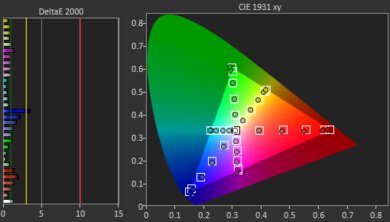PC monitors and TVs are close relatives. TVs usually have more advanced image processing capabilities than monitors and come equipped with tuners, and they're usually bigger. When evaluating how good a TV is for PC monitor use, there are four main criteria to consider:
Chroma 4:4:4 Support
The most important thing to consider when choosing a TV for PC monitor use is the TV's ability to display proper chroma 4:4:4 for clear text. A signal with chroma 4:4:4 has no compression (so it isn't subsampled) and transports both luminance and color data entirely. Artifacts from chroma subsampling are most noticeable with text above a flat color. These artifacts are not very visible when looking at photos or videos, but they're very noticeable when reading text on a computer screen, making chroma 4:4:4 support essential when using a TV as a PC monitor.
For more information on gaming features, look up our article on chroma subsampling.
Input Lag and Response Time
Input lag and response time are other essential components of a good monitor TV. Input lag is the time it takes for a frame sent by a source (like a PC or gaming console) to display on screen. A low input lag makes the entire experience more responsive, as your inputs on a controller or mouse are reflected more quickly onscreen. The best TVs can have an input lag as low as five milliseconds. Some TVs can't have low input lag and chroma 4:4:4 simultaneously, so it's important for your TV to be able to do both at the same time. Response time is the time it takes for a pixel to change from one color to the next, typically measured from a fully black pixel to a fully white one or from one shade of gray (either dark or bright gray) to the opposite shade of gray. OLEDs are the uncontested best TVs regarding response time, as their pixel transitions are nearly instantaneous, but unfortunately, they can burn in when static elements stay on the screen for extended periods of time, which is common when doing office work. Thankfully, the best LED TVs also have very fast transitions. A slow response time is noticeable, as fast-moving objects on screen leave blurry trails behind them.
You can also check out our articles on input lag and response time if you want to know more.
Viewing Angle
Typically, viewing angle is important on a TV as you might want to move around it without seeing a degraded image, or you might want your friends to enjoy a good viewing experience even when sitting at an angle from the TV. However, a good viewing angle is also important when using a TV as a monitor, as you might be sitting very close to what is otherwise a huge screen. If the TV's viewing angle is inadequate, sitting so close to it will lead to noticeable image degradation at the sides of your peripheral vision; thus, the center of the screen might look brighter than the sides, and similarly, the center might be brighter than the top or bottom. OLEDs have uncontestably the widest viewing angle.
Look up our article on viewing angles for more information on this topic.
Peak Brightness and Reflection Handling
Finally, the peak brightness of a TV is very important when using it as a PC monitor. SDR peak brightness is important if you mostly use your PC for office work, as your office lights might be on, and you want your TV to be bright enough to overcome any glare. If you use your monitor TV for dark room PC gaming, contrast is more important overall, but peak brightness is essential for bright highlights to pop next to a TV's deep blacks, especially in HDR. Of course, if you're gaming or working in a bright room, you want your TV's brightness to be high enough to compensate for any glare from direct or ambient lights. Reflection handling is also important here, as TVs with lower peak brightness, like many OLEDs, can compensate for it by having stellar reflection handling.
If you'd like to know more, we have in-depth articles about SDR peak brightness, HDR peak brightness, and reflection handling.
We've bought and tested more than 440 TVs, and here are our recommendations for the best TVs to use as a PC monitor. See our picks for the best TVs, the best LED TVs, and the best movie TVs. You can also vote on which TVs you want us to buy and test. To learn more about the 2024 models, check out our 2024 TV lineup page.
-
Best TV Monitor
PC Monitor8.9The best TV to use as a monitor that we've tested is the Samsung QN90C/QN90CD QLED. It delivers a fantastic desktop experience, with support for HDMI 2.1 bandwidth on all four HDMI ports, so you can enjoy 4k @ 120Hz (4k @ 144Hz on the 43- and 50-inch models) while still getting clear text with full chroma 4:4:4 support. It has a decently wide viewing angle, so the sides of the screen remain relatively uniform if you're sitting up close, and it has decent gray uniformity. It's even available in a wide range of sizes, meaning you can find the best size for your needs. Note that the 43- and 50-inch models have a worse viewing angle than the bigger models.
It has fantastic low input lag, ensuring a smooth desktop experience with no lag in cursor movements, and there's very little blur behind fast-moving objects thanks to its quick response time. It looks amazing in a bright room thanks to its superb reflection handling and high peak brightness, so even if you're in a very bright room, you won't have any problems seeing the screen or cutting out glare. It's also very colorful with its wide color gamut, and its color accuracy is great without any calibration. If you have a powerful gaming computer, consider the more expensive Samsung QN95C QLED instead. Both TVs are very similar, and for most people, the QN95C isn't worth the extra cost over the QN90C. Still, the more expensive Samsung does 4k @ 144Hz on all four of its HDMI ports on all its model sizes, which is a great feature for those who can take advantage of it.
The 2024 Samsung QN90D/QN90DD QLED is now available to purchase. It's very similar overall to its predecessor, but the TV uses a VA panel with a BGR subpixel layout instead of the IPS panel with an RGB layout found on the QN90C. A BGR subpixel layout affects text clarity, and the VA panel on the TV gives it a narrower viewing angle than the QN90C. For those reasons, the QN90C is the better option if you plan to use the TV as a monitor for a home office or other general work. If you mostly plan on using the TV for PC gaming and want the highest refresh rate possible, the QN90D supports up to 4k @ 144Hz on all sizes except for the 98-inch, whereas the QN90C only supports 144Hz on the 43-inch and 50-inch models.
-
Best Monitor TV For PC Gaming
PC Monitor9.5The best TV for PC monitor use for gamers that we've tested is the Samsung S90C OLED. Thanks to its nearly instantaneous response time, it delivers a better PC gaming experience than the Samsung QN90C/QN90CD QLED, meaning motion is incredibly smooth and crystal-clear, with no distracting blur behind fast-moving objects. It also has a near-infinite contrast ratio, making it an incredible choice for late-night gaming in a darker room. It also has an even better viewing angle than the QN90C, which is nearly perfect on the S90C; this is great if you like to sit extra close to the TV to immerse in the action fully.
It's amazing for gamers as it has full HDMI 2.1 bandwidth support on all four of its HDMI ports, enabling up to 4k @ 144Hz gaming to stress even the fastest PCs. It supports all variable refresh rate (VRR) technologies and has low input lag. Unfortunately, like all OLED displays, there's a possibility of permanent burn-in when you expose the TV to static elements, like a PC's user interface. It makes the Samsung LEDs better choices overall for PC users, but if you plan on using it mainly for gaming and take a few precautions, like hiding your taskbar, this TV is also a fantastic choice.
The 2024 Samsung S90D/S90DD OLED is also available. The TV has some improvements over the S90C, like better HDR gradient handling, better low-quality content smoothing, and better HDR brightness. The improvements are minor, though, and none add much to the TV's usefulness as a PC monitor. It's also very expensive near its release. Unless you want those minor upgrades, the cheaper S90C is the better option while it's still available and on sale. It's worth mentioning that Samsung's 2024 OLED lineup is confusing, as they're releasing S90Ds with both WOLED and QD-OLED panels, depending on the region and size. You can read more about this here.
-
Best Mid-Range Monitor TV
PC Monitor8.7The best mid-range TV monitor we've tested is the Samsung QN85C/QN85CD QLED. It's amazing to use as a PC monitor because it has a wide viewing angle, which ensures that the sides of the screen remain consistent if you sit close. Its viewing angle is wider than that of the more expensive Samsung QN90C/QN90CD QLED, which is great, although the higher-end model is available in more sizes and offers superior image quality overall. Still, there are no issues with using the QN85C in a bright room since it easily gets bright enough to fight glare and has decent reflection handling. The TV doesn't have deep, inky blacks compared to the Samsung S90C OLED, but its contrast is still great for a cheaper TV.
It's a fantastic TV for gaming as it supports HDMI 2.1 bandwidth on all four HDMI inputs, allowing 4k @ 120Hz signals from a PC or console. It's compatible with every VRR technology to minimize screen tearing and has extremely low input lag with a good response time for a responsive gaming experience. It has no issues with outputting full chroma 4:4:4 with the lowest input lag possible, which is essential for clear text from a PC. It even has an RGB layout, which is optimal for text clarity when used as a PC monitor.
There's also the newer Samsung QN85D/QN85DD QLED. It's very similar to the QN85C, but it uses a VA panel with a BGR subpixel layout instead of the IPS panel with an RGB subpixel layout found on the QN85C, so it has a worse viewing angle and worse text clarity. This makes it less suitable for everyday work, and it's quite expensive near release. You're better off getting the QN85C for use as a PC monitor while it's still available.
-
Best Lower Mid-Range Monitor TV
PC Monitor8.5The best 4k TV monitor we've tested in the lower mid-range price point is the Hisense U7K. Overall, it's an excellent TV for desktop PC use. It has a superbly low input lag and a very fast response time, so there's little delay between your actions with your mouse or keyboard and the on-screen action. It supports HDMI 2.1 bandwidth for up to 4k @ 144Hz gaming on two of its HDMI inputs, allowing it to display proper text with full chroma 4:4:4 support, even with 4k @ 144Hz signals, meaning you can enjoy a fast refresh rate and a high-resolution screen. It's a great-looking TV, as it has amazing contrast due to its local dimming feature and gets very bright in both HDR and SDR.
Unfortunately, the Hisense has a narrow viewing angle. It's important that you don't sit too close to the screen; otherwise, the sides of the screen fade and lose uniformity. As long as you're sitting at a comfortable viewing distance, though, it looks great in most rooms, with high peak brightness to overcome glare and a high native contrast ratio for deep blacks in a dark room. If you'd like a brighter TV, check out the higher-end Hisense U8K. Aside from the extra brightness, the two TVs are basically identical. However, the U7K does have a faster response time than its more expensive sibling, making it slightly better as a monitor TV.
The 2024 Hisense U7N is also now available. It's very similar to the U7K, especially when it comes to use as a PC monitor. The main difference is that it gets brighter than the U7K, so it handles even more glare in a bright room. Unless you're in an extremely bright room and need that extra brightness, you're better off getting the U7K since it's already bright enough for most well-lit rooms, and it's quite a bit cheaper when on sale.
-
Best Budget Monitor TV
PC Monitor7.7The best TV for computer monitor use we've tested in the budget category is the Best Buy exclusive TCL Q5/Q550G QLED. It's a good TV for use as a PC monitor with its incredibly low input lag, making your mouse movements smooth and responsive. It doesn't support HDMI 2.1 bandwidth, but it displays chroma 4:4:4 properly with 4k @ 60Hz signals, which is essential for clear text from a PC. It can also do 1080p @ 120Hz and 1440p @ 120Hz with resolution halving with a wide VRR range on its 55-inch and 65-inch models, making it an amazing choice if you prioritize frame rate over image quality. It also gets bright enough in SDR for a pleasant viewing experience in a bright office, and its contrast is adequate for a TV at this price point.
It's a great gaming TV with a good response time and support for every VRR technology. It's also a colorful TV, although its color accuracy isn't great, so it's not the best option for color-critical work. Much like the Hisense U7K, it has a narrow viewing angle, so the sides of the screen fade and lose uniformity if you sit too close to it. If you like this TV but would like it to be a tad brighter, consider the more expensive TCL Q6/Q650G QLED. Both TVs are basically identical; however, for most people, the Q6 isn't worth the extra cost.
-
Best Cheap Monitor TV
PC Monitor7.5If you want something affordable, the Roku Select Series is the best 4k monitor TV that's viable for small budgets. It's a decent TV that's a small step down from the Best Buy exclusive TCL Q5/Q550G QLED, as it can't do 120Hz like that TV can. Its contrast is okay, especially for a TV at this price point, so it looks adequate in a dark room, even without local dimming. That's a good thing since the TV doesn't get bright enough in HDR for rooms with lots of lights, even with its decent reflection handling. It's amazing for use in an office, though, as its SDR brightness is very good. A great feature of this TV is the sheer amount of models available, from a small 24-inch to a big 75-inch, and the smaller sizes are ideal for use as a monitor. Remember that the 24- and 32-inch models are limited to a 720p resolution, and the 40-inch model is limited to 1080p. The bigger sizes are 4k TVs.
The Roku is light on features; it doesn't have VRR, is limited to a 60Hz refresh rate, and doesn't support 1440p resolution. Still, its spectacular input lag and great response time make it a good monitor TV and a good option for PC gaming. However, like many other LED TVs, there's a noticeable black smear in shadow details due to the TV's slower dark state transitions, so it's better to keep your operating system running in its brighter 'light mode.' If you're a Costco member, you'll instead want to get the slightly better and more colorful Hisense A6/A65K.
Notable Mentions
- LG OLED Flex: The LG OLED Flex is unique in that it can curve itself; you can use it as a typical flat panel TV or curved in increments up to a 900R curve. However, it's very expensive, only available in a 42-inch size, and has an unremovable stand. While its ability to curve is very welcome when used as a PC monitor, you might be better off just shopping for a curved PC monitor rather than a TV if that's what you're looking for. See our review
- LG C3 OLED: The LG C3 OLED is a fantastic choice for use as a monitor. It has better image processing than the Samsung S90C OLED, as well as DTS and Dolby Vision, both of which Samsung doesn't support. Still, the Samsung is the slightly better choice overall for PC use; it's brighter than the LG, significantly more colorful, and has full 4k @ 144Hz support on all HDMI 2.1 ports. The C3 is also available in smaller sizes than the Samsung, which is great if you want a smaller TV as a monitor. See our review
- Sony X93L/X93CL: The Sony X93L/X93CL is a great overall TV and a possible replacement for the Samsung QN90C/QN90CD QLED. It's not as good as a PC monitor, as it has a slightly narrower viewing angle than the Samsung, slightly higher input lag, and a much slower response time with dark transitions. See our review
- TCL QM8/QM850G QLED: The TCL QM8/QM850G QLED is a fantastic TV and a good alternative to the Samsung QN90C/QN90CD QLED for PC monitor use. Unfortunately, the TCL can't output proper chroma 4:4:4 in Game Mode, so you can't simultaneously have the lowest input lag and clear text. See our review
- Hisense U6/U6K: The Hisense U6K is a good option for a monitor TV. Due to its functional local dimming feature, it has better image quality than the Best Buy exclusive TCL Q5/Q550G QLED. However, the TCL is a bit brighter, and its 120Hz feature on the 55-inch and 65-inch models makes it very well-suited for PC gamers. See our review
Recent Updates
-
Jun 11, 2024: We refreshed text throughout the article for clarity and accuracy.
-
Apr 12, 2024: Added mentions of the 2024 Hisense U7N, Samsung QN85D, Samsung S90D/90DD, and Samsung QN90D QLED in the 'Best Lower Mid-Range Monitor TV,' 'Best Mid-Range Monitor TV,' 'Best Monitor TV For PC Gaming,' and 'Best TV Monitor' categories, respectively.
-
Feb 15, 2024: Confirmed that all picks are accurate and available, updated the intro text, and clarified that the TCL Q5/Q550G QLED is a Best Buy exclusive.
-
Dec 18, 2023: The Samsung QN85C/QN85CD QLED replaced the Hisense U8K as the 'Best Mid-Range Monitor TV' as it's the better of the two for that usage. The Hisense U7K is now the 'Best Lower Mid-Range Monitor TV', the TCL Q5/Q550G QLED replaced the Hisense U6K as 'Best Budget Monitor TV', and the Roku Select Series replaced the Samsung CU7000 as 'Best Cheap Monitor TV' due to the Roku being much better overall.
-
Oct 17, 2023: Due to availability issues with older models, we replaced the Samsung QN90B QLED, Samsung QN85B QLED, Hisense U8/U8H, and Hisense A6H with the Samsung QN90C/QN90CD QLED, Samsung QN85C/QN85CD QLED, Hisense U8/U8K, and Hisense U6/U6K, respectively. Also added a cheap category for the Samsung CU7000/CU7000D.
All Reviews
Our recommendations above are what we think is currently the best TV to use as a monitor for most people in each price range. We factor in the price (a cheaper TV wins over a pricier one if the difference isn't worth it), feedback from our visitors, and availability (no TVs that are difficult to find or almost out of stock everywhere).
If you would like to do the work of choosing yourself, here is the list of all our TV reviews. Be careful not to get too caught up in the details. While no TV is perfect, most TVs are great enough to please almost everyone, and the differences are often not noticeable unless you really look for them.


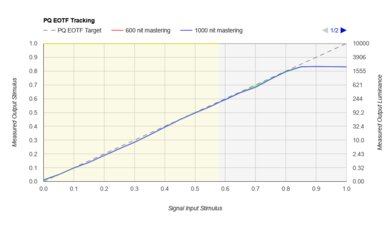




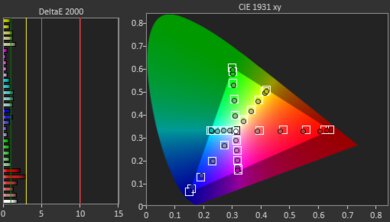


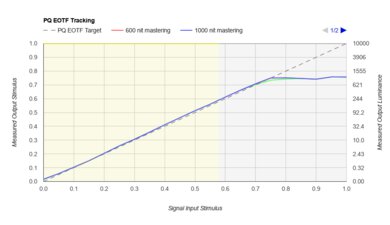
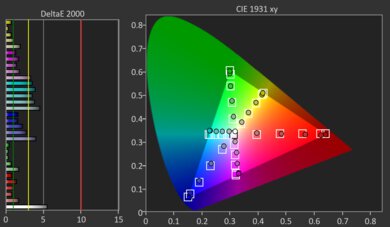
![Hisense U7K [U7, U75K] Design Picture](https://i.rtings.com/assets/products/nVs4MQTv/hisense-u7k-u7-u75k/design-small.jpg?format=auto)
![Hisense U7K [U7, U75K] In-Test Picture](https://i.rtings.com/assets/products/304CiQ67/hisense-u7k-u7-u75k/in-test-small.jpg?format=auto)
![Hisense U7K [U7, U75K] PQ EOTF Graph](https://i.rtings.com/assets/products/jbnkzig6/hisense-u7k-u7-u75k/pqeotf-graph-small.jpg?format=auto)
![Hisense U7K [U7, U75K] Pre Color Picture](https://i.rtings.com/assets/products/irz3VWeX/hisense-u7k-u7-u75k/pre-colorspace-small.jpg?format=auto)